Overview
The Menu Venue combines restaurants, menus, and hours of operation into one efficient application. A robust solution for any type of menu including static menus, daily menus, weekly recurring menus, rotating menus, or specific-day menus. The Menu Venue adds in general program information to showcase your venues as well as your menus.
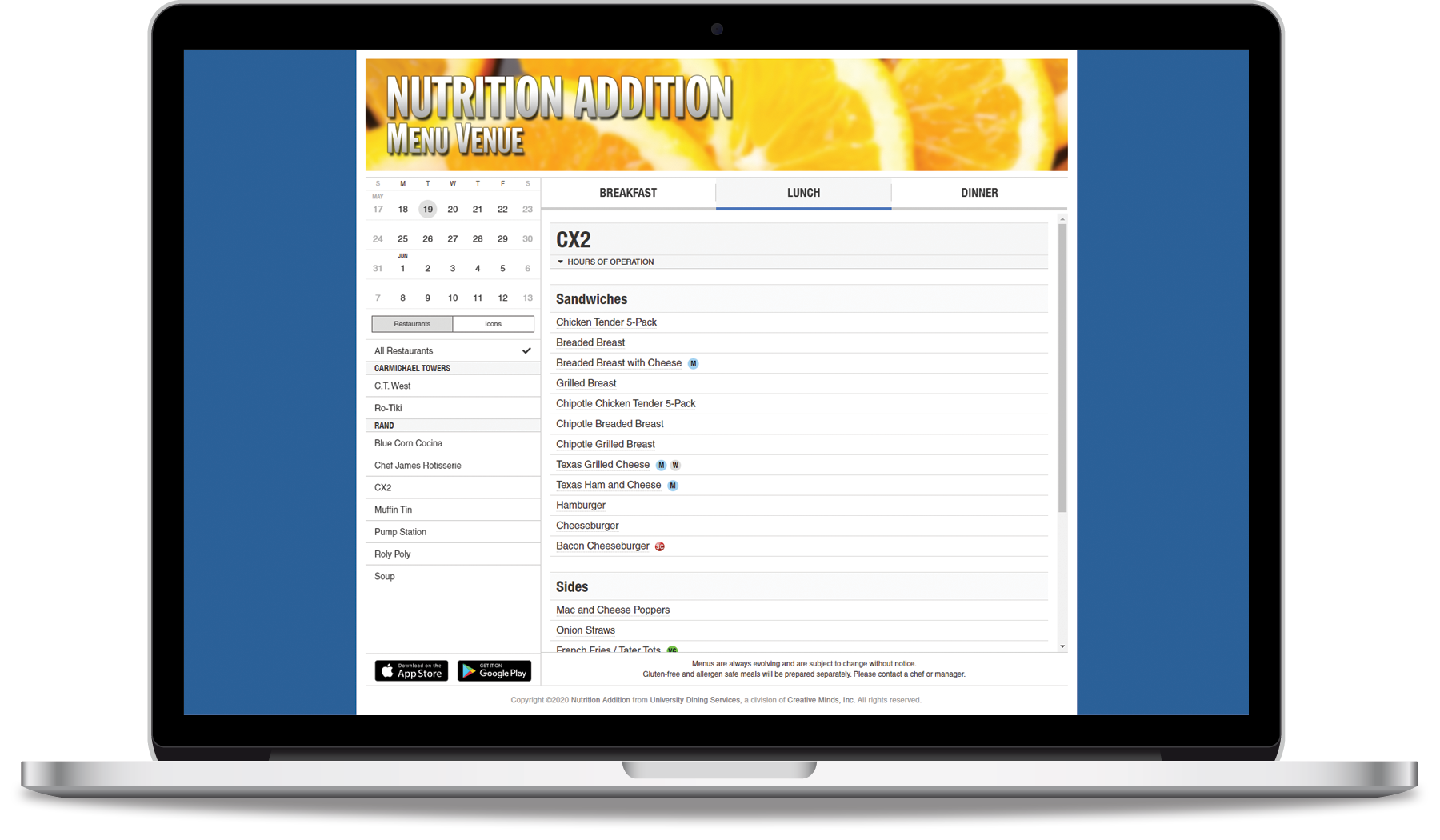
Interface
The Menu Venue has a webpage interface that can be linked-to on your website. Easy-to-understand calendars and user-friendly selections allow for all menus to show or just one.
Or if you wish to embed the Menu Venue in an iframe within a page on your site, the Inline extension can accommodate that.
Additionally, the Menu Venue features Hours of Operation for regular parts of the year and for alternate parts of the year (i.e., “Summer Hours”) while also permitting any restaurant to override any single-day or multi-day span.
Administrative Control Panel
As with all Nutrition Addition products, the Menu Venue comes with a comprehensive control panel. These tools allow you to tailor the front-end design to meet the needs of your food service operation in a custom environment:
- import menus directly from a spreadsheet
- indicate vegetarian, vegan, gluten-free, and organic options for any food you may serve
- set hours of operation for various day combinations and for various day-part opens and closes (i.e., Breakfast from 7am-10:30am; Lunch from 11am-2:30pm; Dinner from 4:30pm-8:30pm)
The Menu Venue includes both a web-based version for desktops and laptops and an app.
App Overview
The Menu Venue App brings menu and venue information to your iPhone or Android phone. Available for your account, the app is downloaded in Apple’s App Store or through Google Play and installed on the user’s device. Then the user can browse the dozens of features available exclusively in the mobile app.
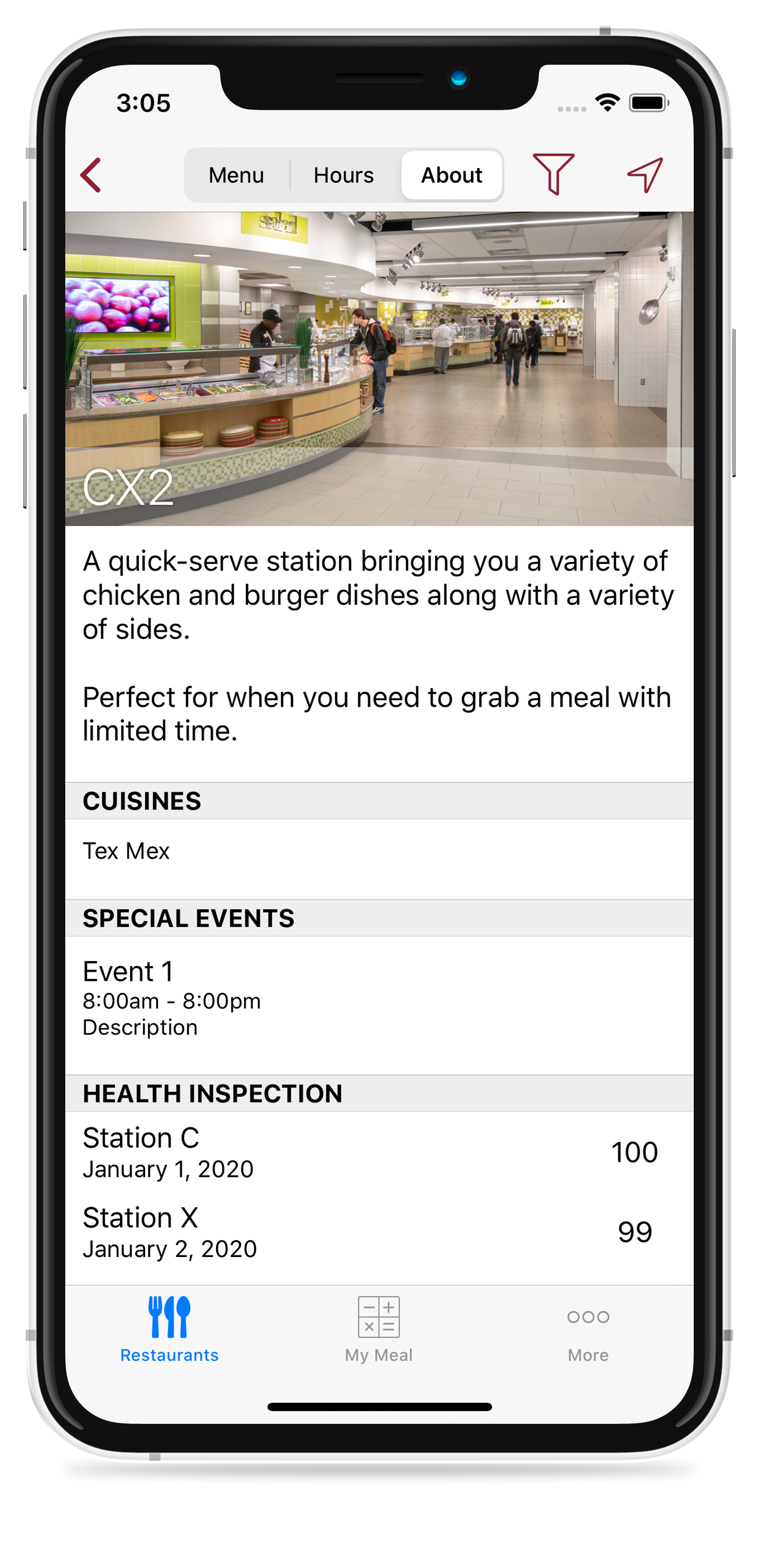
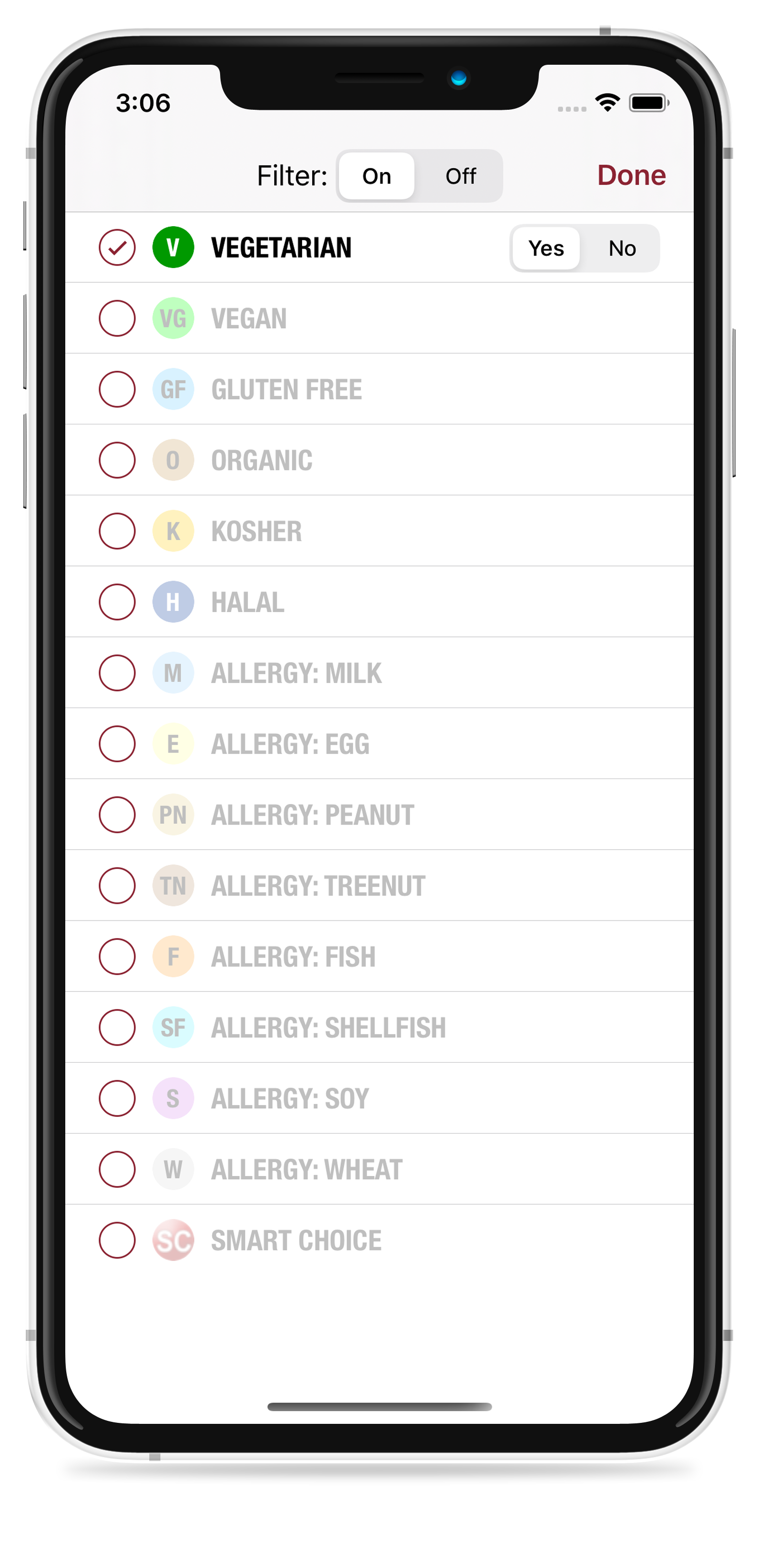
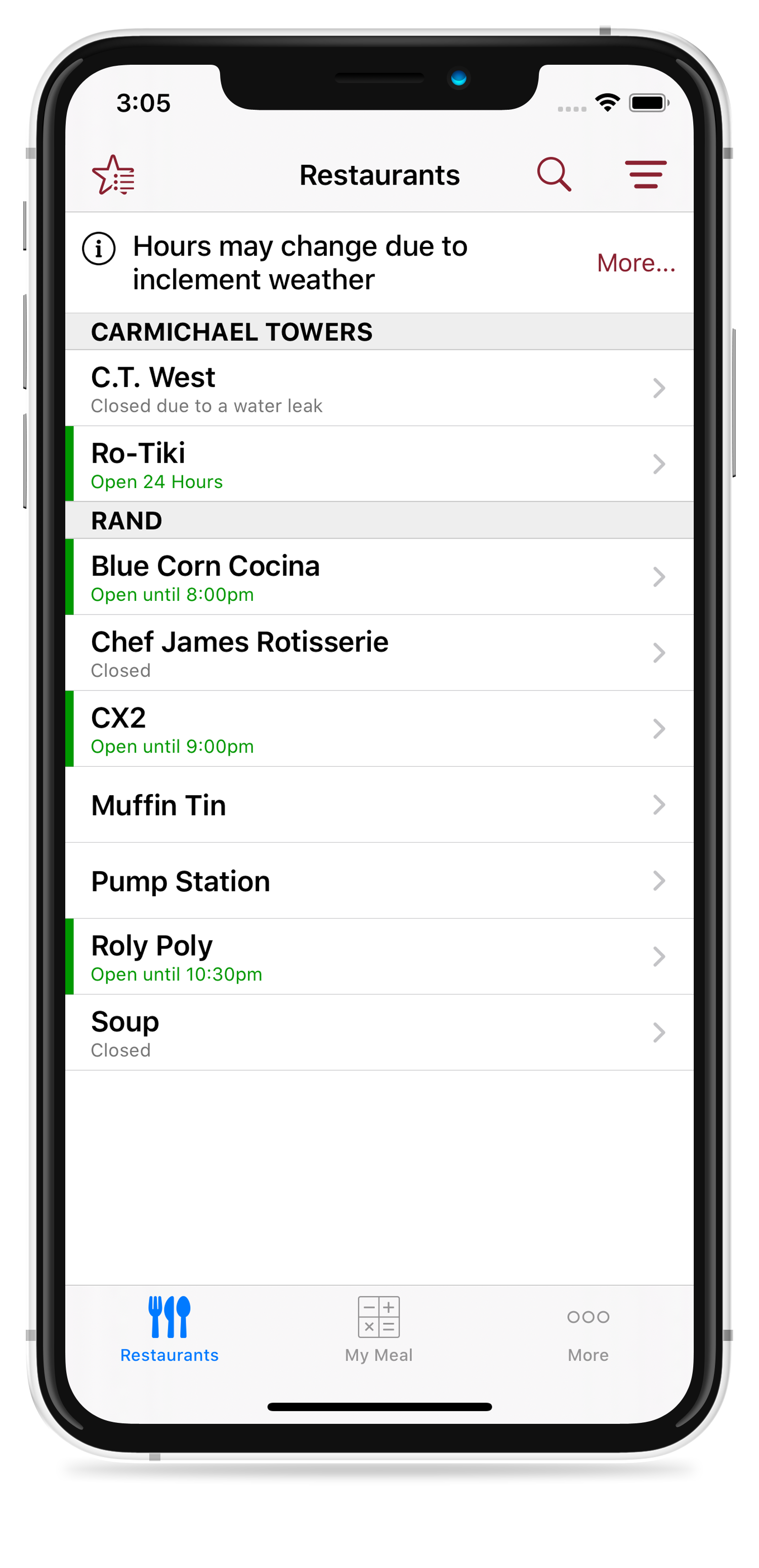
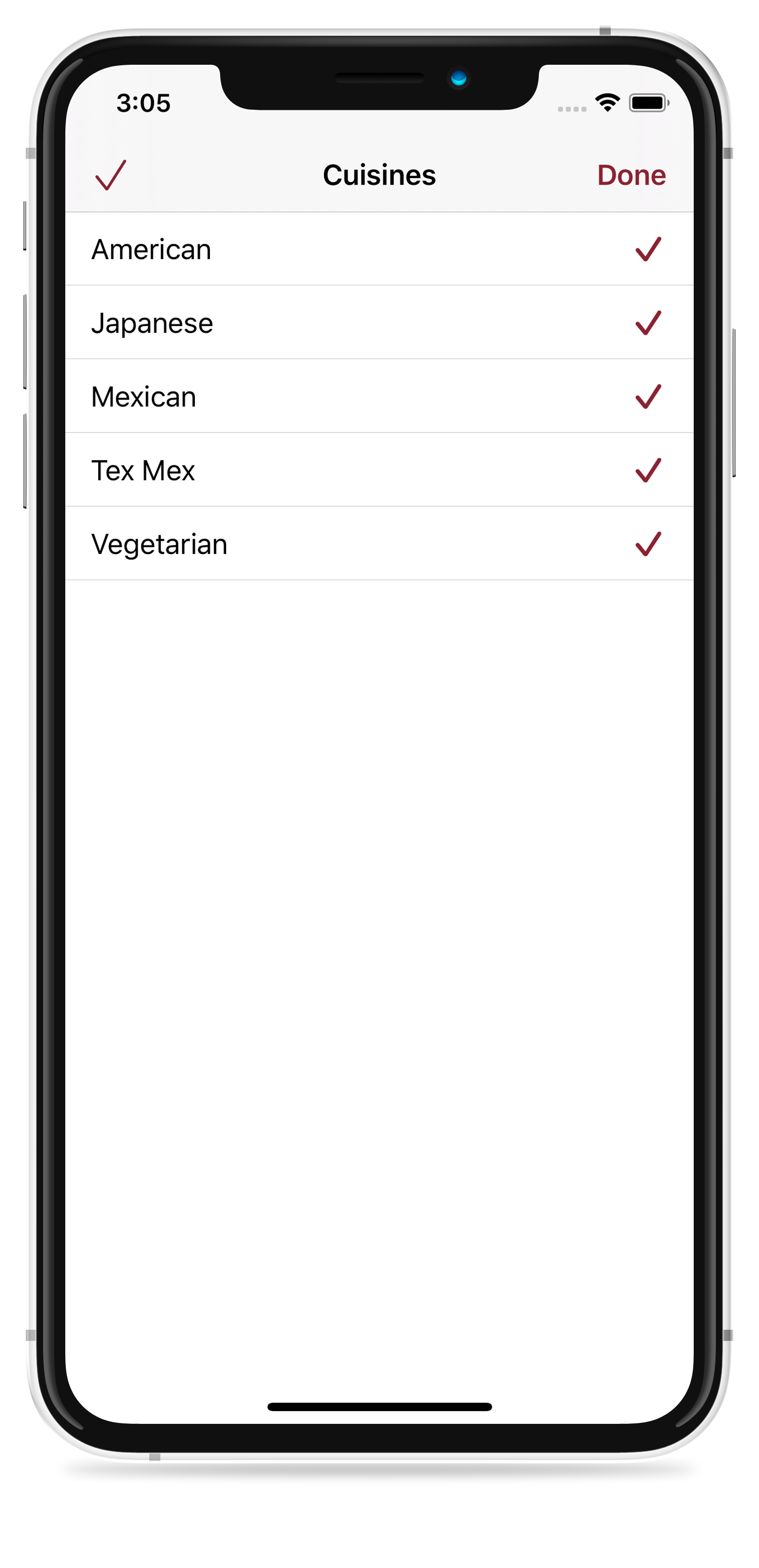
Restaurants & What's Open
The Restaurants tab shows all of your venues optionally grouped by physical location or technical classification.
The What’s Open feature applies the hours of operation for each restaurant and applies green for open, red for closing in the next 30 minutes, and gray for closed. Units without hours of operation are left blank.
Users can also filter the restaurants by cuisine or search for foods to see where and when they will be served. For clients utilizing the Nutrition Plugin, a favorites button appears where users can mark foods at specific restaurants and meal times for easy access in the future.
And if you need to, present a broadcast message atop the restaurant list to alert customers to upcoming or spur-of-the-moment changes. And you can even target customers with different messages based on their device: iOS or Android.
Administrative User Levels
The Menu Venue comes ready to accept various levels of administrative user access on the backend. You can set users to different levels so that staff can update the menu but not change pricing or just view and print data but make no changes.
Another key aspect of the user levels is the Vendor user role. Your organization may partner with third-party vendors on your campus, and while you would like for them to manage their own menus, allowing them to make changes to other parts of the system isn’t quite a good idea. The best way to solve this is to lock down a vendor to their own restaurant/concept where they become a mini-administrator over their world, but can’t cross into yours. You still have access to everything, including their data, should the need arise.
Menus, Hours, Etc.
On a specific restaurant’s screen, users are presented with menus front and center. An calendar row allows for future menu review while foods can be displayed with diet/allergy icons, pricing information, and descriptions. Clients with the Nutrition Plugin have the ability to tap a food for a nutritional breakdown.
Swiping the content left brings up the Hours of Operation for this restaurant showing the Regular or Alternate hours depending on which cycle you are on. Share upcoming hours changes (i.e., summer hours) before they take effect. Any single-day or multi-day overrides will also appear here.
Each restaurant screen can also feature restaurant descriptions, cuisines served, upcoming special events, and current health inspection scores.
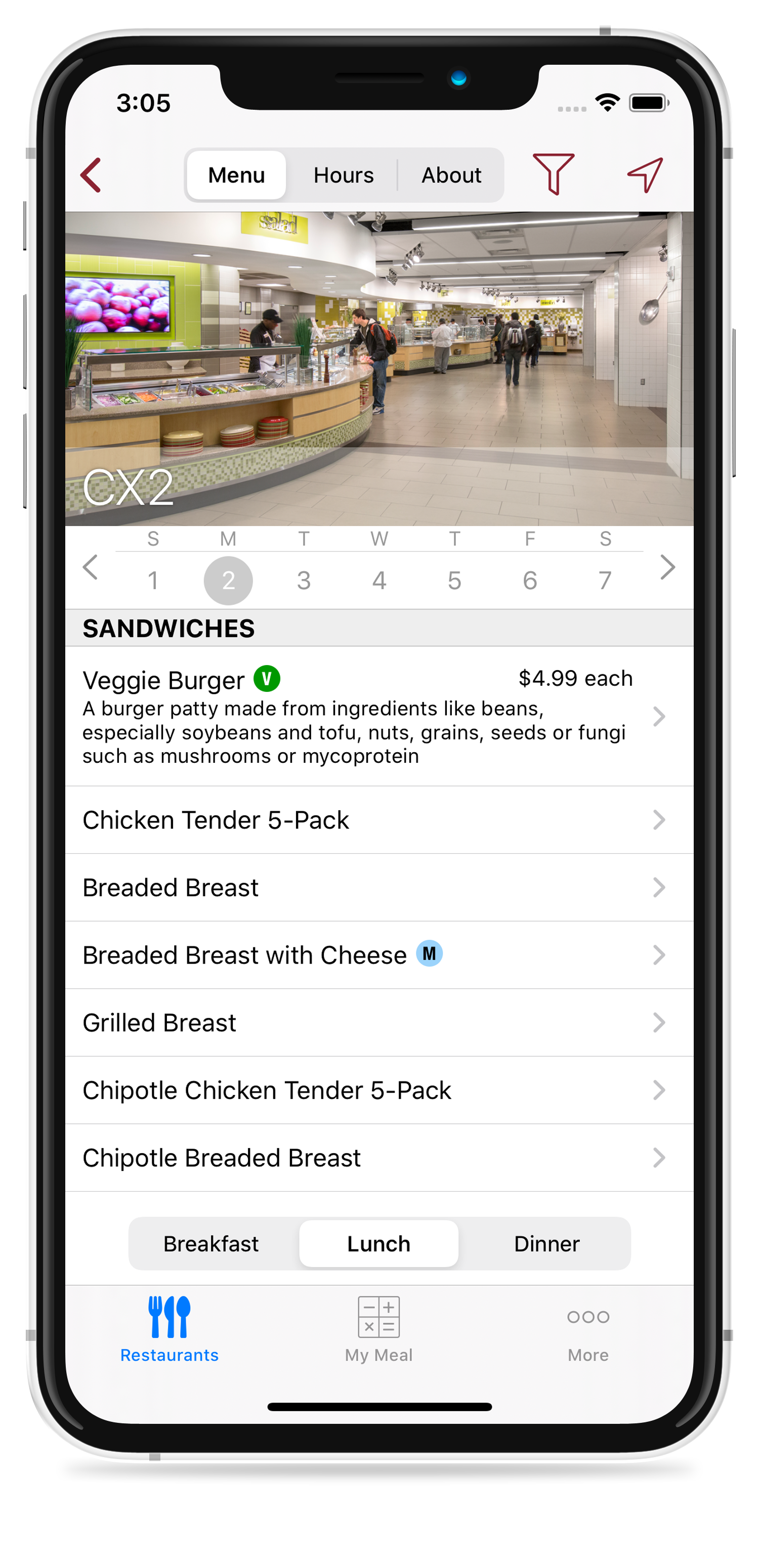
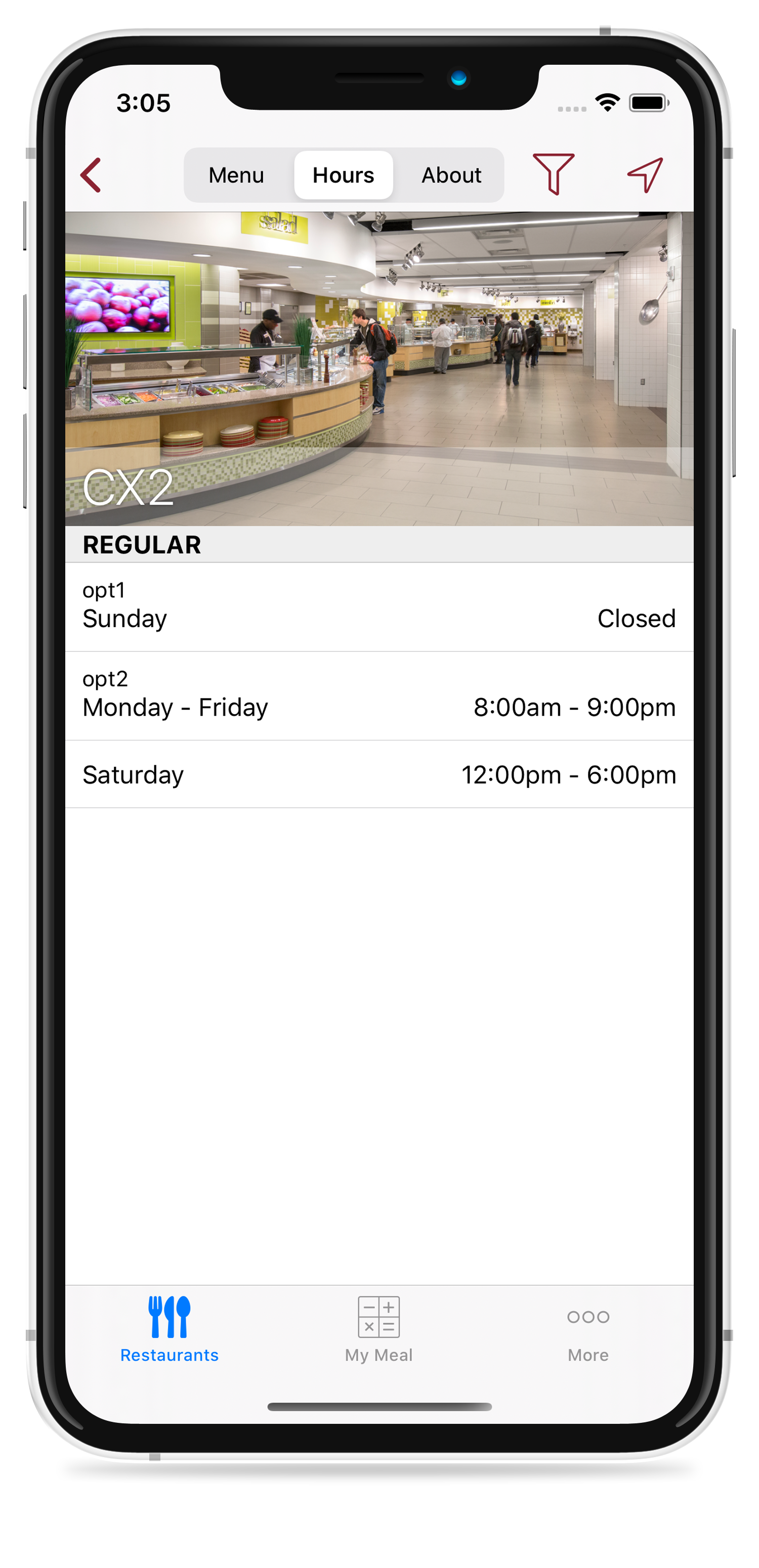
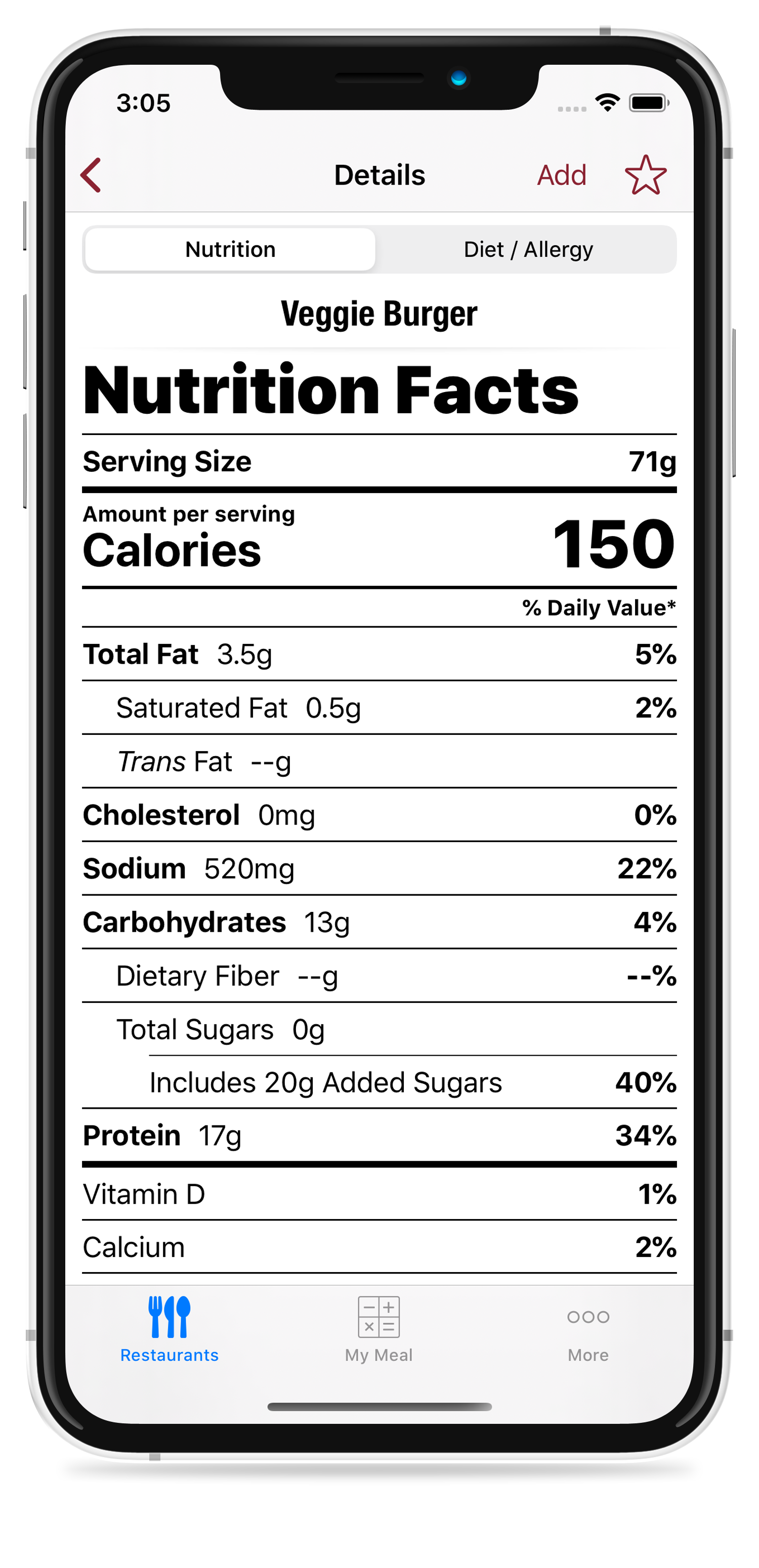
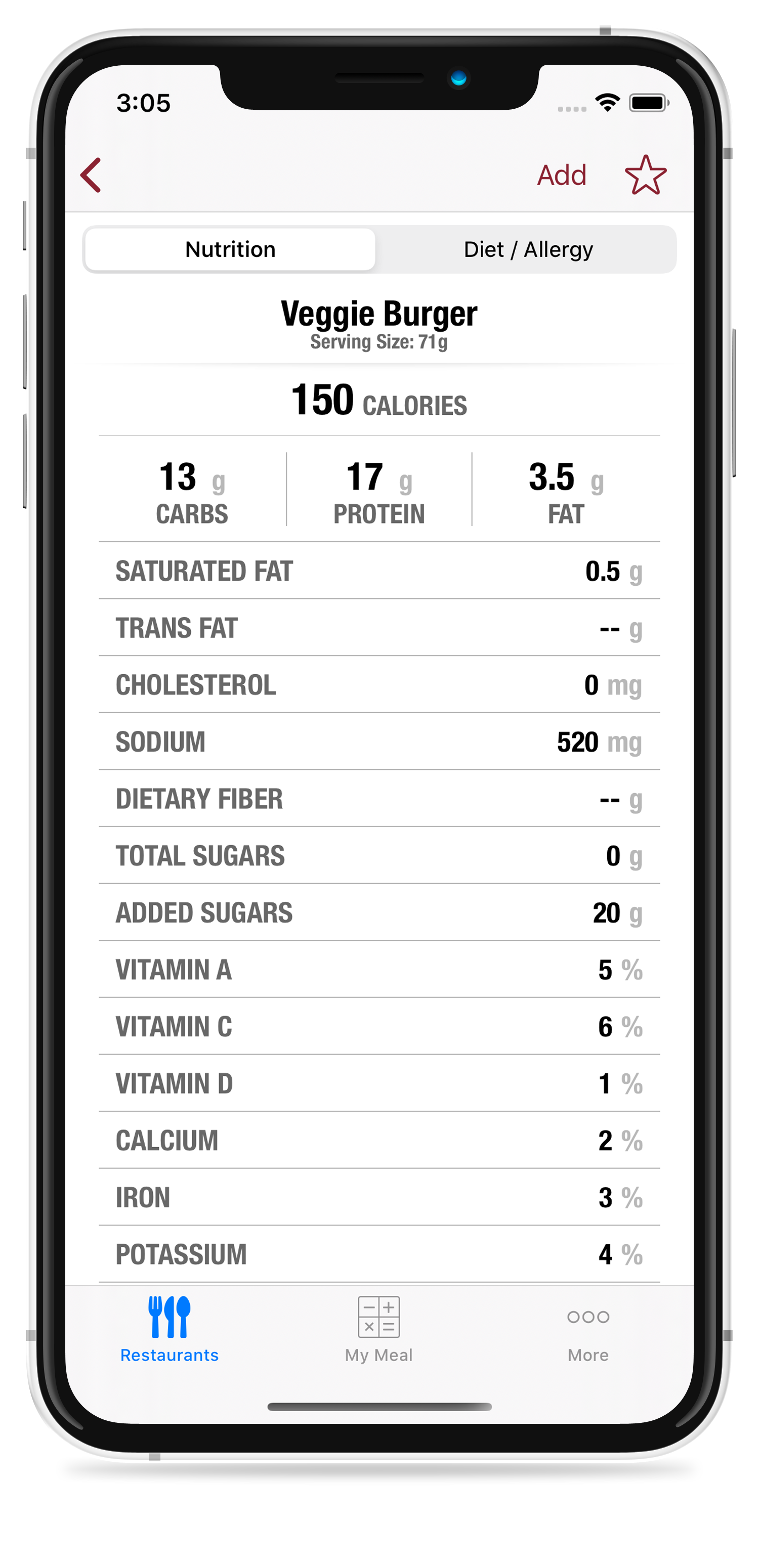
Nutrition Plugin
With the Nutrition Plugin, users are able to review nutrition information for each food and build a virtual meal to calculate nutrition totals. This should assist in healthier meal planning.
The app offers two nutrition label types: USDA style and “clean.” The USDA style replicates the label seen on product packaging in stores. The clean style label streamlines the data showing either grams/milligrams or percent daily values with a tap on the screen.
Remote Ordering Plugin
The Remote Ordering Plugin allows you to turn your app into an mobile ordering platform.
With your menus already in the system accurately reflecting what you are serving, customers can easily select a restaurant, customize orders with toppings/condiments, add items to their order, and place an order as they arrive at the unit.
As part of the system, your staff uses the kitchen preparation app to review the preparation queue, or you can opt to utilize a receipt printer that prints an order upon customer placement. Staff begins preparing the order, and when complete, the kitchen staff acknowledge finalization in the preparation app which then sends a push alert to the customer.
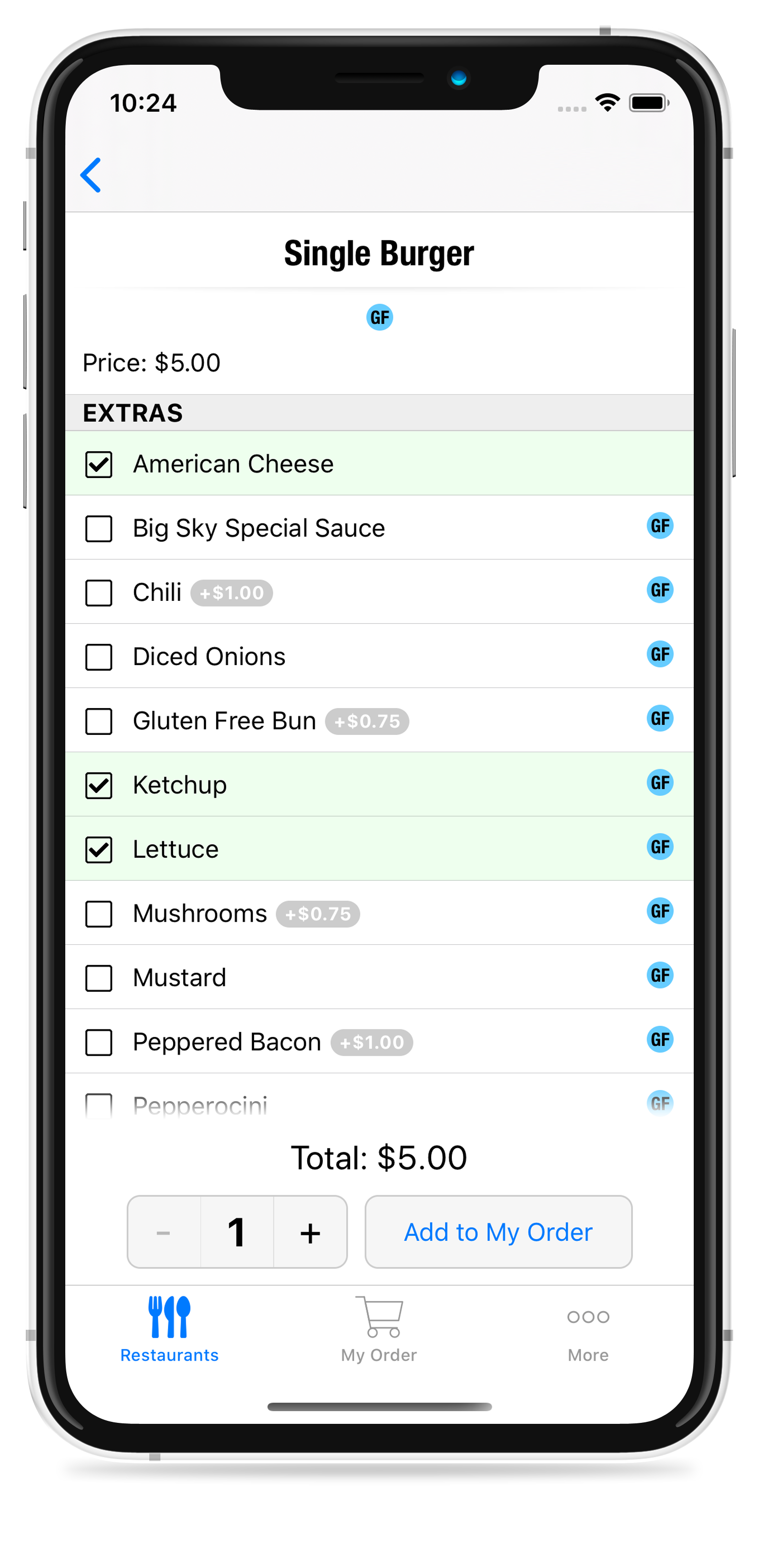
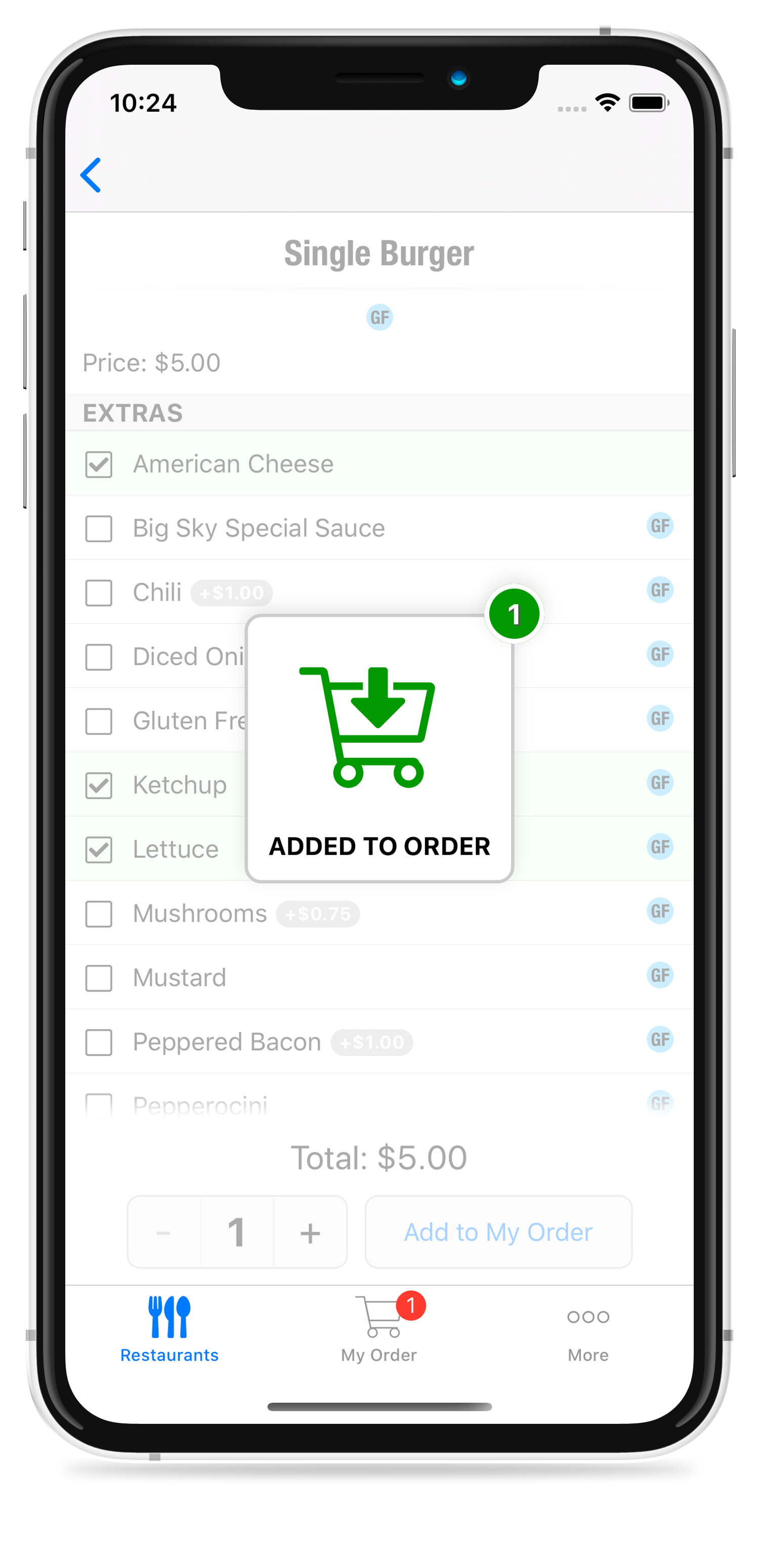
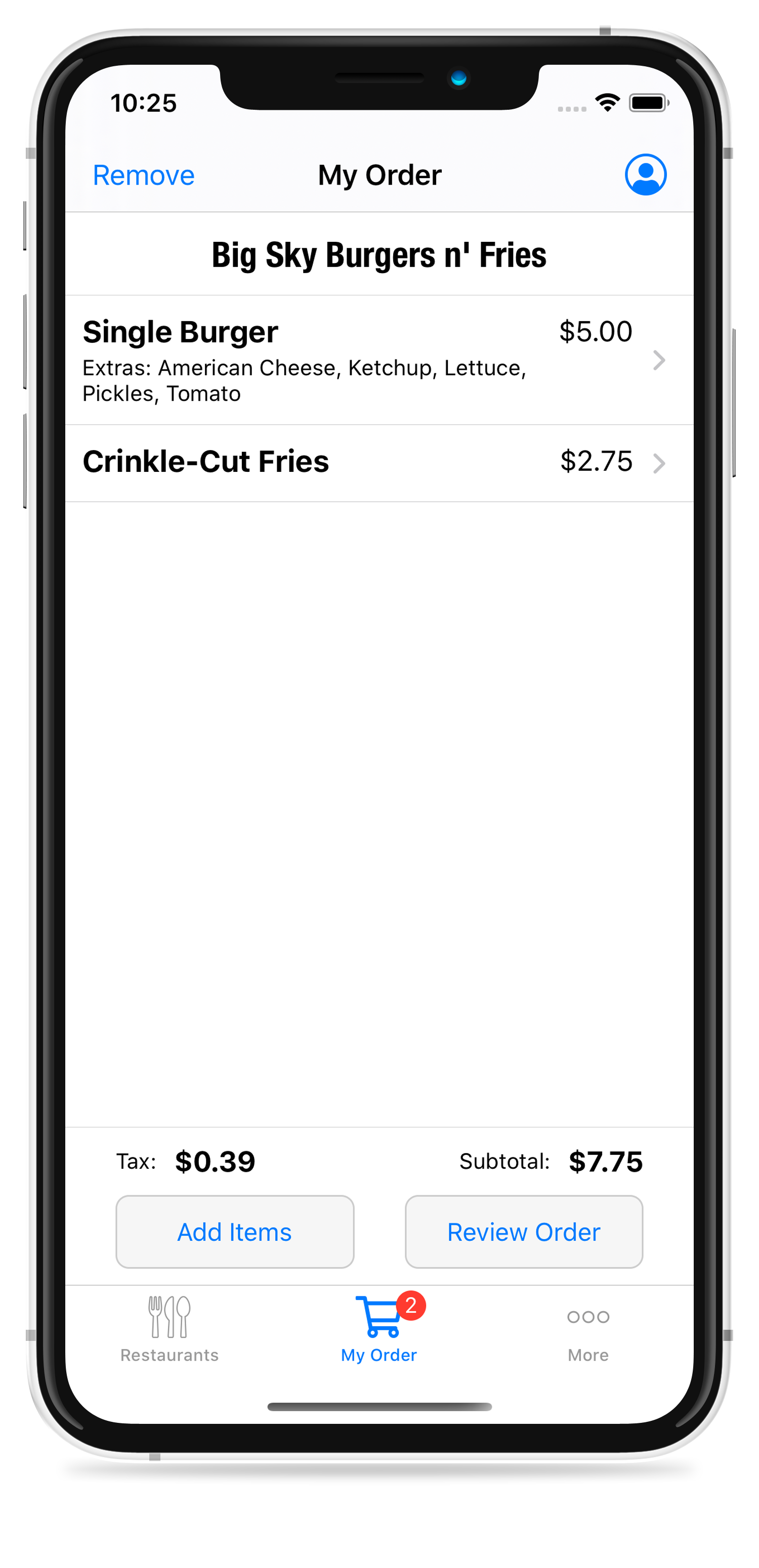
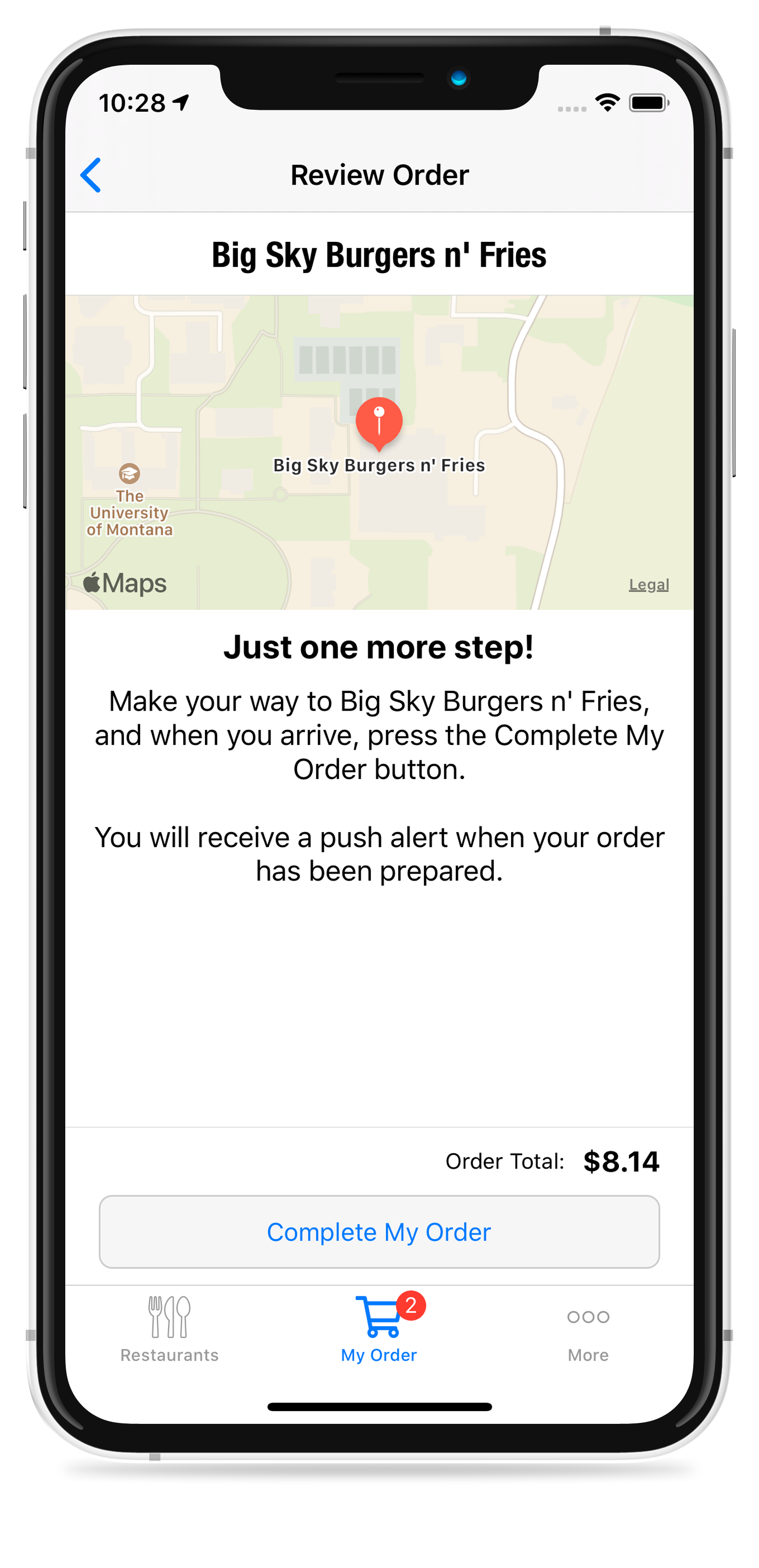
The Remote Ordering Plugin offers a wide range of customization options.
- Offer ordering at all or just specific units.
- Temporarily suspend ordering when needed.
- Use immediate preparation or schedule pickups for specific blocks of time.
- Various currencies: money (with or without sales tax), points, meal plan (entrees/sides).
- Organize how toppings/condiments are presented to the customer vs. how they are shown to the kitchen.
- Customize your messaging in various places within the app.
- Require customers be in close proximity to the unit before an order can be placed.
This is just a sample of how you can make ordering work for your specific operation. We continue to add more features to adapt the app so that it interfaces and/or integrates with your current systems. And if you need a custom feature, we can likely produce that for you.
But Wait, There's More!
Extra features can be housed in the More section:
- Show all of your restaurants on a single map
- List all restaurants’ hours of operation on a single screen
- Include news stories and any upcoming changes to your program
- Present your social media pages for users to follow you
- Show a special events calendar for upcoming promotions
- Display the most recent health inspections across all your units
Need to link to another webpage? How about configuring a page of information that might be useful to customers? That can be arranged too. Create as many pages or link to third-party pages as necessary.
And if you can think of a feature that would be useful to your food service operation, let us know. We might be able to incorporate it into the app!
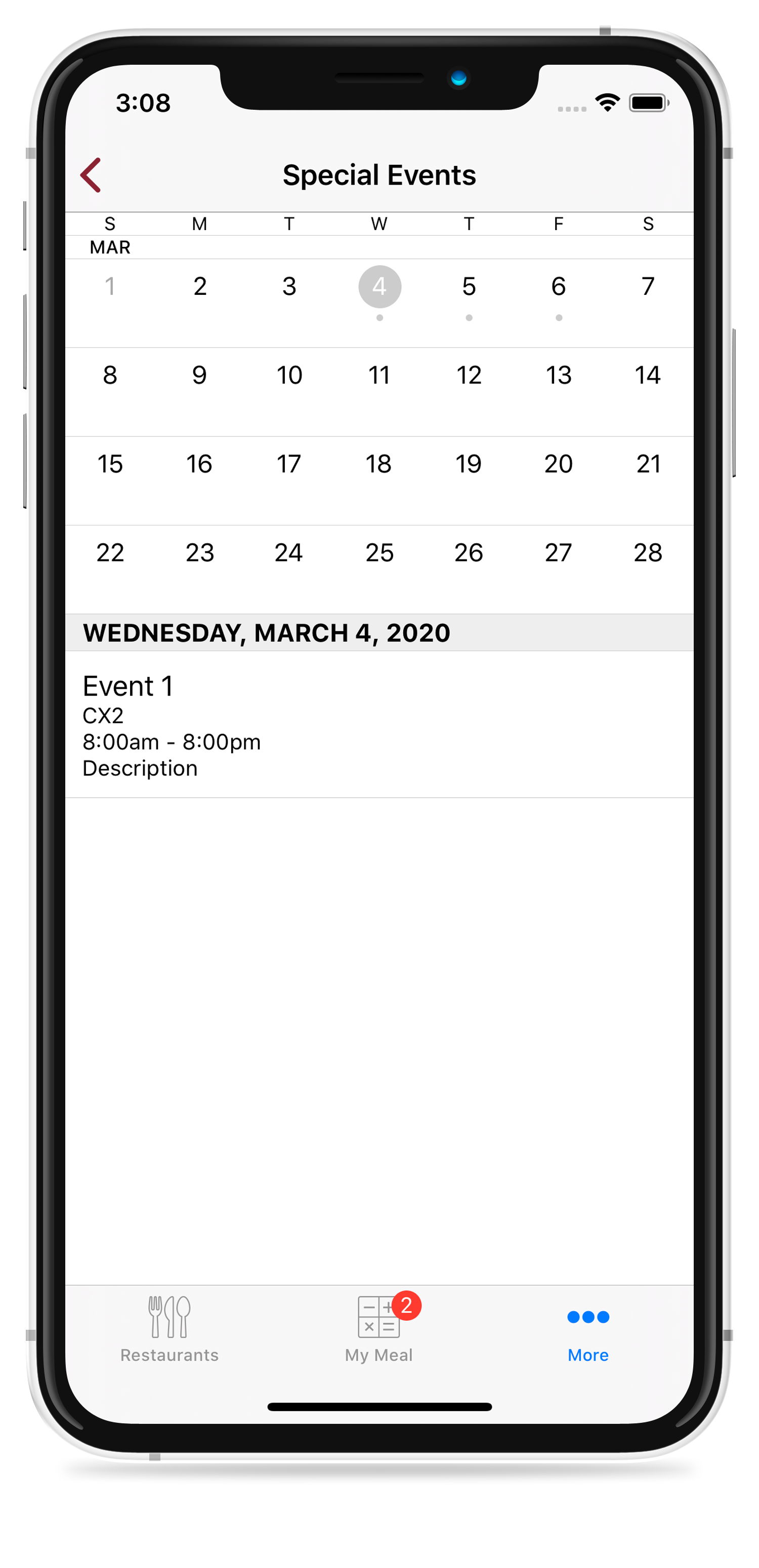
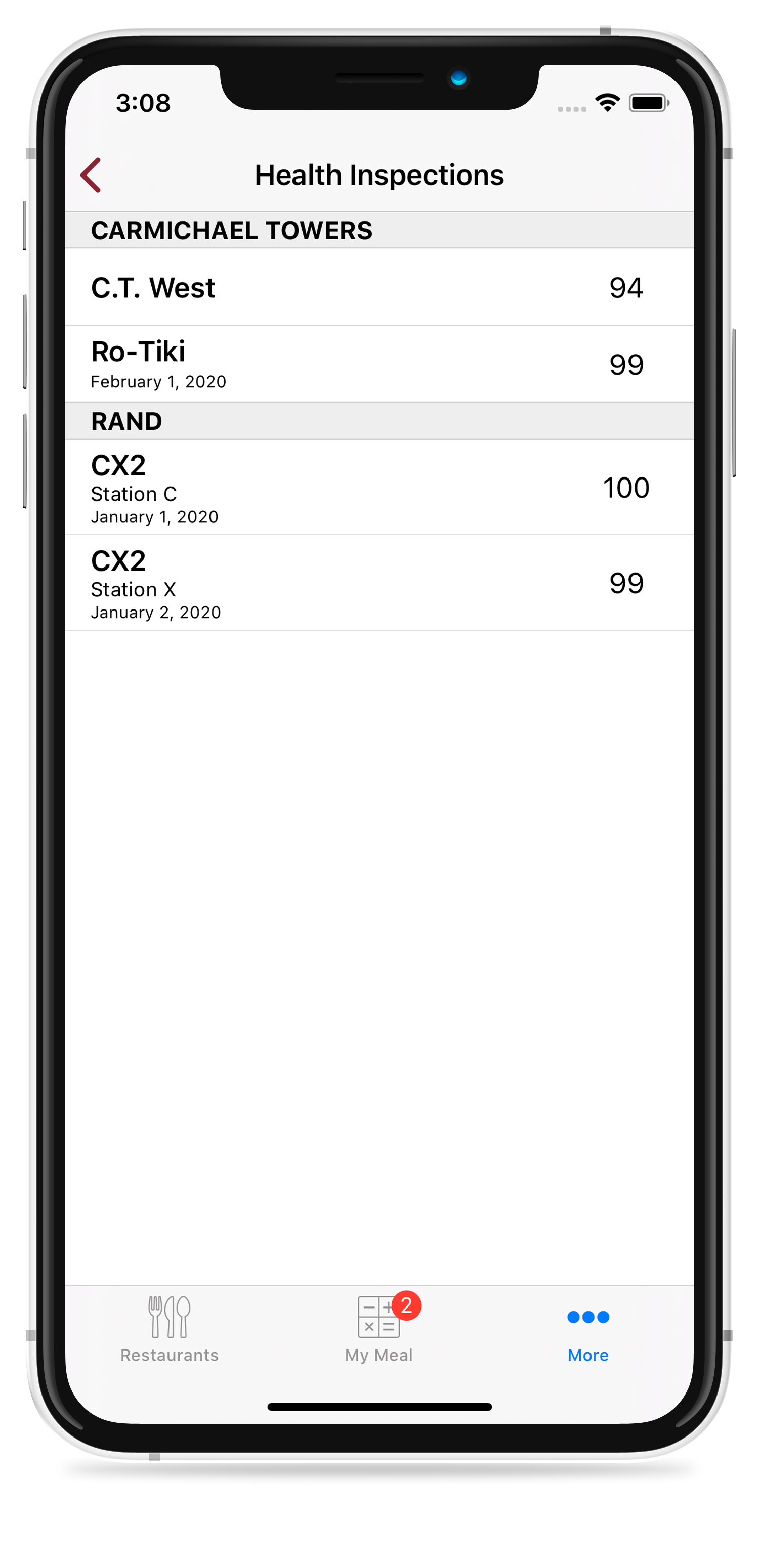
Extensions
As powerful as the Menu Venue is, it also works with a variety of Nutrition Addition extensions to enhance its capabilities and functionality.
Additional Custom Icons
Graphical Menu Boards
Digital Signage Feed
Inline
Label Printer
Place Card Printer
QR Code Generator
Visit the Extensions page for more information and individual pricing.
Nutrition Plugin
Clients that desire to include nutrition information with their menus can bring the Nutrition Calculator into the Menu Venue with the Nutrition plugin.
The web-based front-end underlines foods with nutrition information, and users can review nutrition data, diet/allergy information, and ingredients. You have control of this information and can use the same food (i.e., the same nutrition information) across multiple restaurants at various meal times.
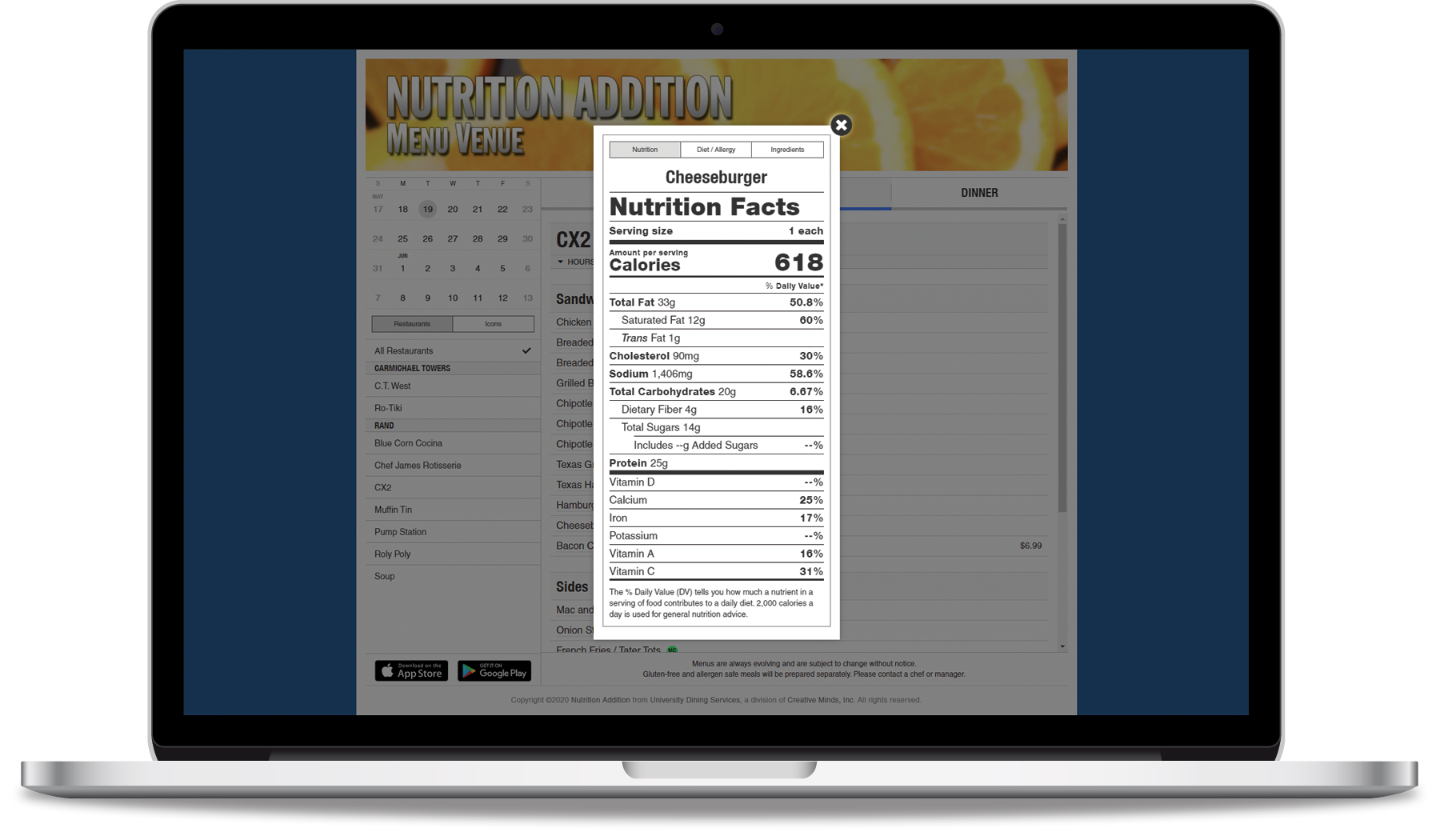
Diet & Allergy Icons
Users with special dietary concerns can easily be accommodated with the Menu Venue. Vegetarian, vegan, gluten-free, organic, kosher, and halal icons are included by default. Icons also denote the eight most-common allergies (milk, egg, peanut, tree nut, fish, shellfish, soy, and wheat). And if you have a special icon you desire to incorporate, that can happen too, whether it’s sugar-free, smart-choice, or a special franchise your program is promoting.

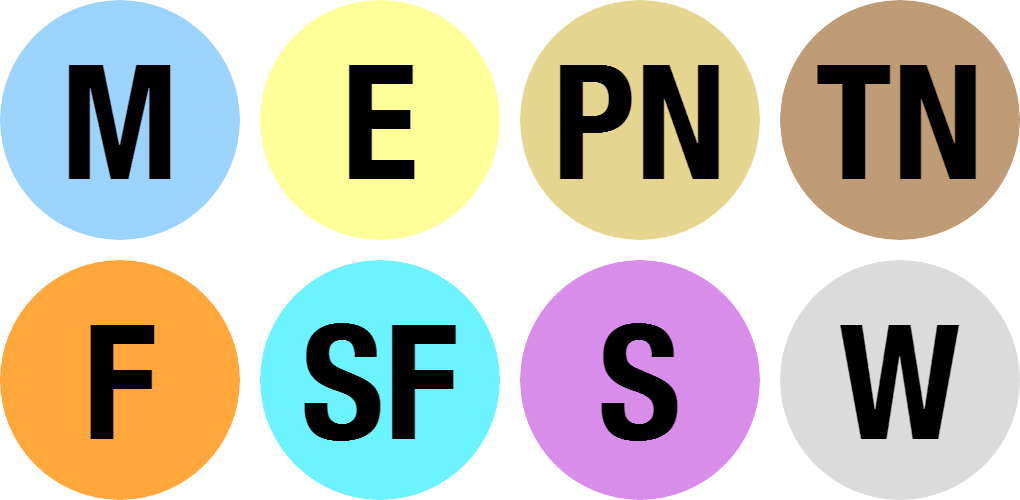
Allergy and dietary icons can be customized to any color and any label. For example, if you prefer to say “Made without Gluten” versus “Gluten Free,” that is possible, and you can even use a custom image for any of the icons if you need to say more than the 1- or 2-letter default.
Responsive Design
The Menu Venue has been developed to be responsive to different screen sizes. Built on the bootstrap mobile-first responsive framework, users of phones and tablets will have as functional an experience as users of desktops.

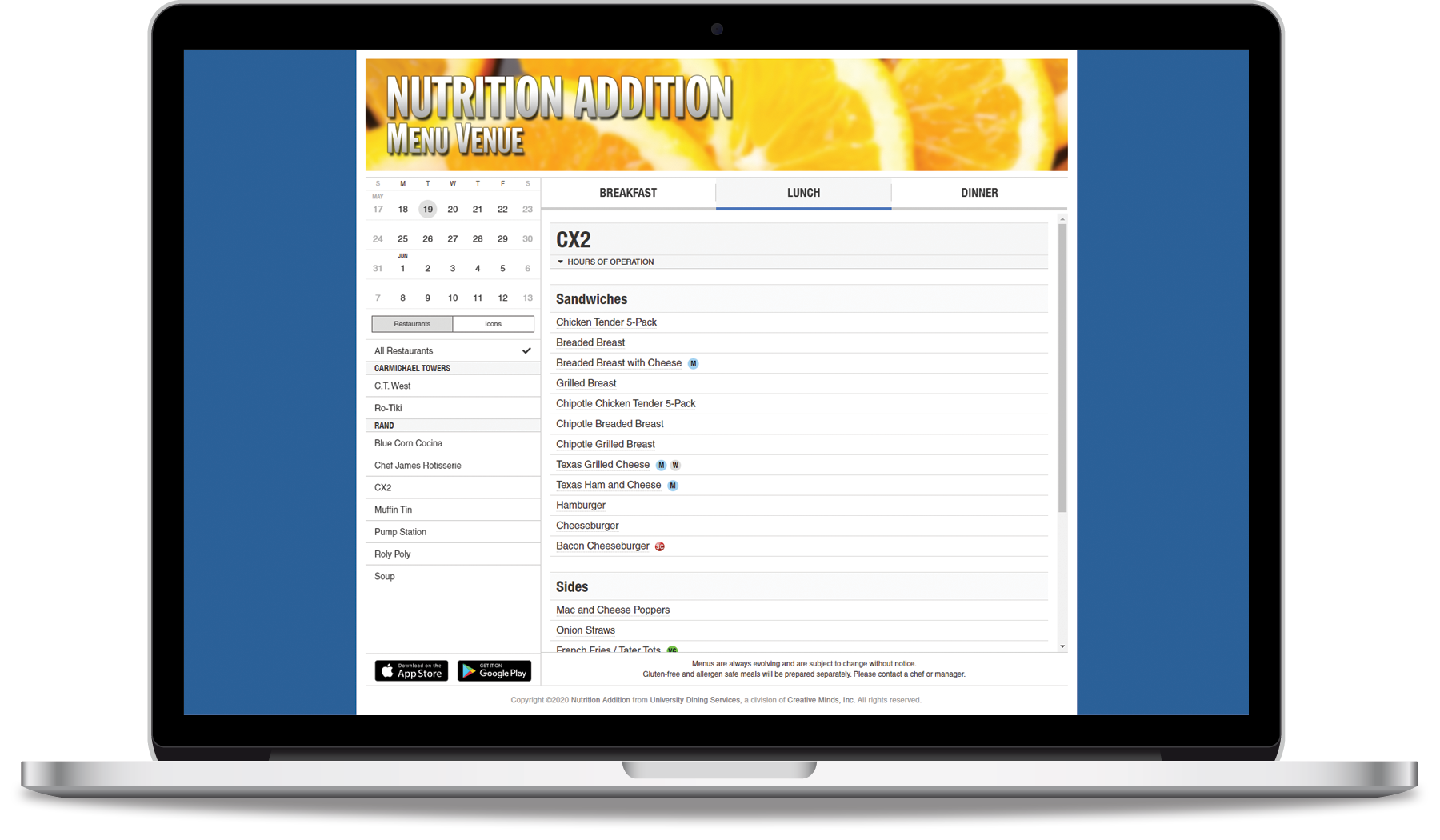
Custom Styling
Since the Menu Venue lives on the Nutrition Addition servers, we offer you the ability to customize its appearance. Each client has the ability to choose a custom header graphic and a custom background color to match your own website. Additionally, we offer a “super header” zone where you can prepend design elements that may be integral to your site’s design.
Request a demo to see the Menu Venue and the control panel in action!
Customization
The Menu Venue App allows you to customize a variety of areas within the app including the accent color (depicted as blue in the iOS screenshots), app icon, launch screen, the “restaurant” word (i.e., serving line, stations, dining halls), hours of operation descriptors (“regular” or “alternate”), and the number of weeks visible in the calendar.
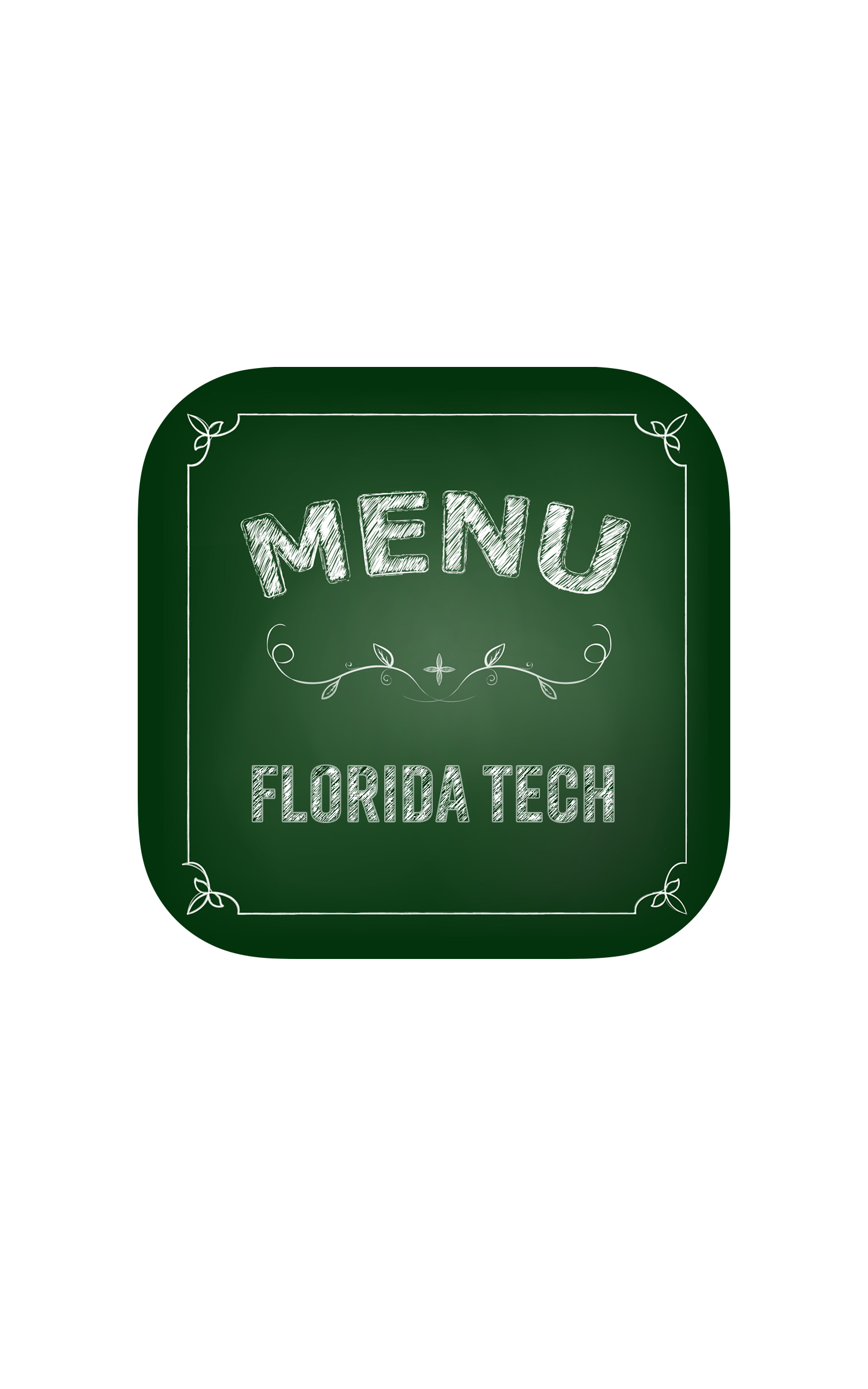
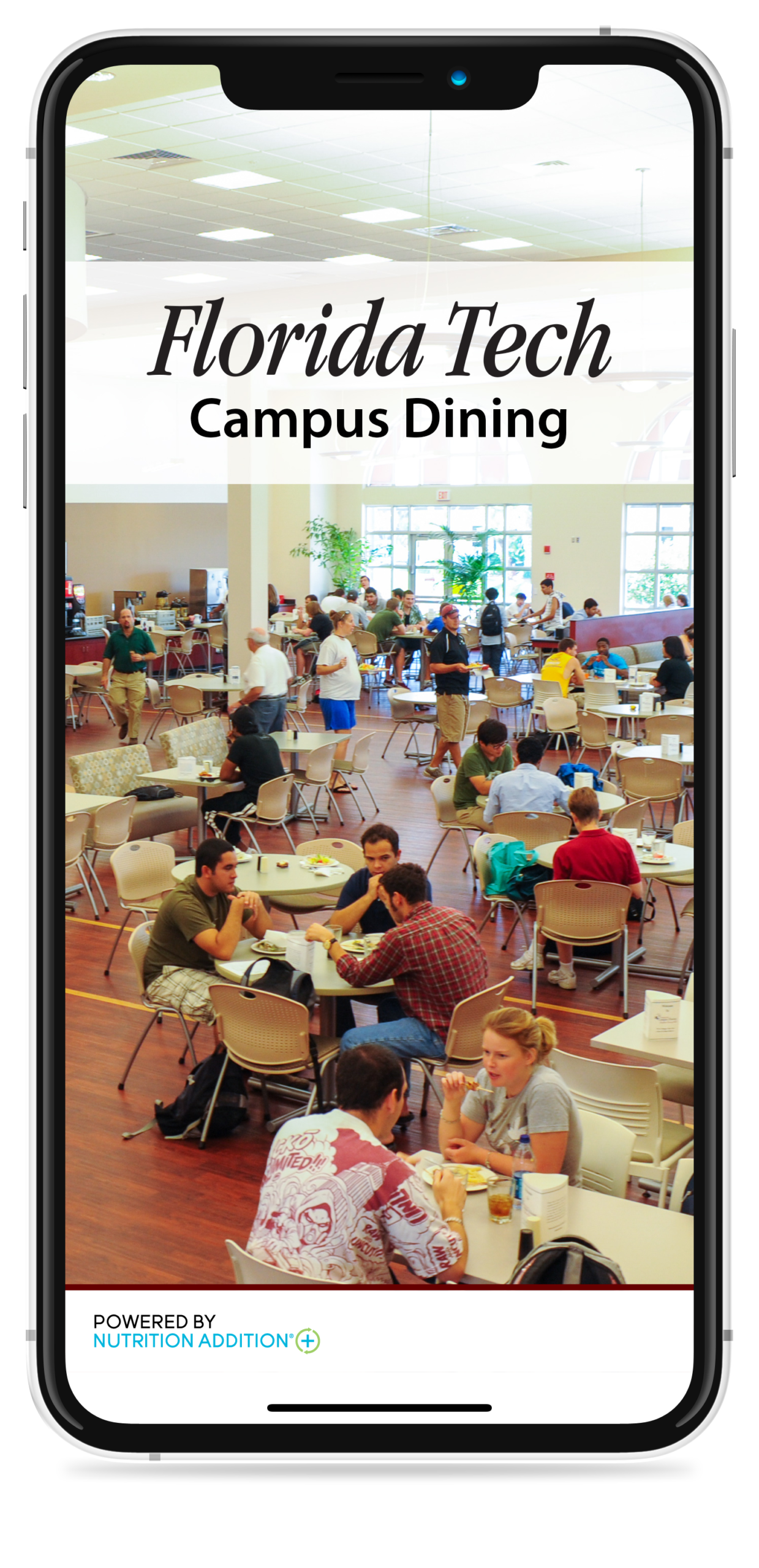
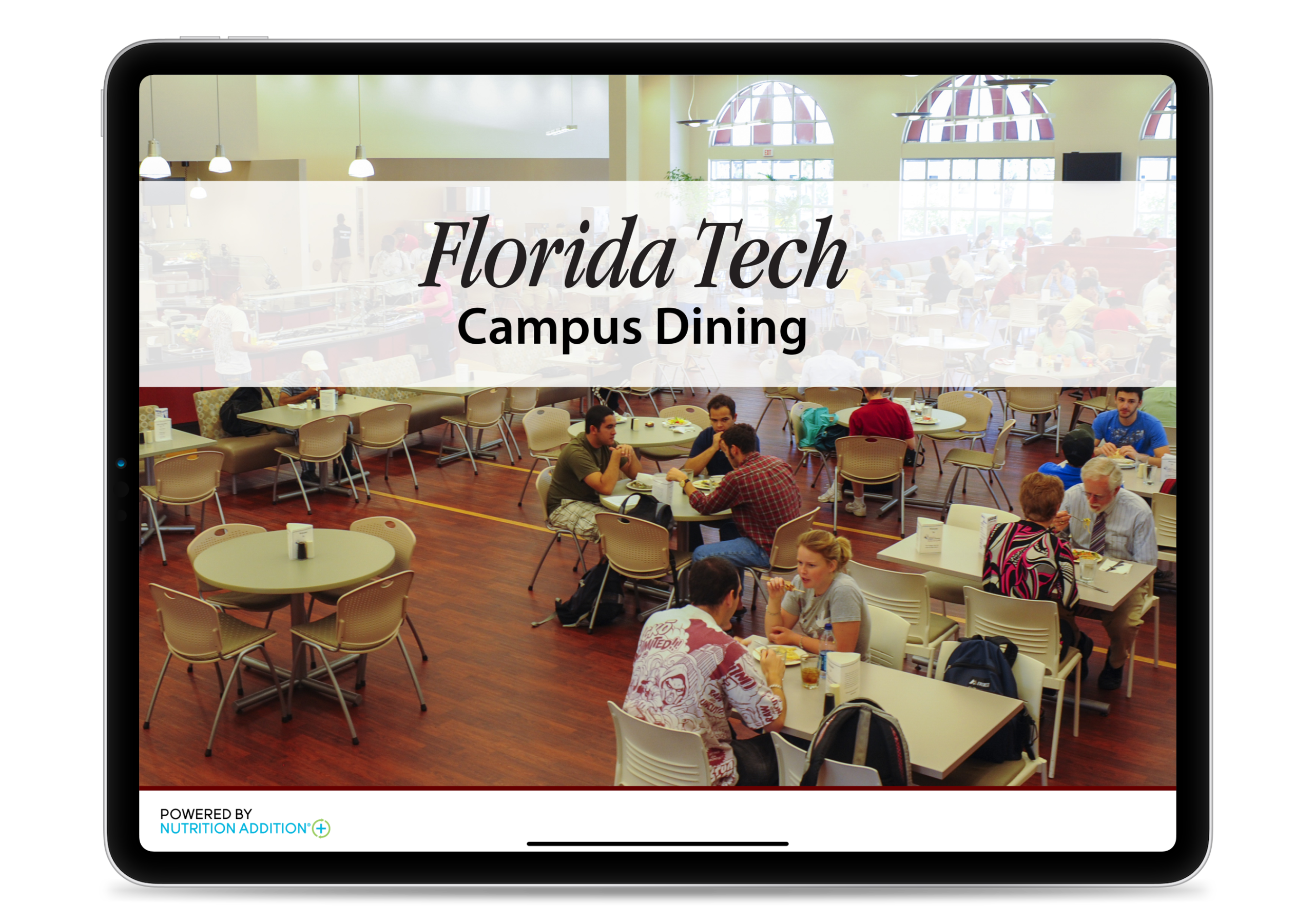
Pricing
Bronze
$239 monthly
- 5 Concepts
- 5 Control Panel Users
- Phone Support
- iOS & Android App
- Unlimited App Downloads
- App updated as OSes evolve
Silver
$279 monthly
- 12 Concepts
- 10 Control Panel Users
- Phone Support
- iOS & Android App
- Unlimited App Downloads
- App updated as OSes evolve
* The Remote Ordering Plugin incurs a 1% charge of total sales processed through the app/website each month in addition to the regular monthly fee. We strive to keep this fee low considering how other ordering apps pass a surcharge on to the customer from 5% to 20% of the total ticket price.
